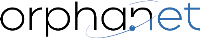Users may download the datasets made available on www.orphadata.com in the Orphadata Science section and use them as they wish (including use in other information systems) according to the Commons Attribution 4.0 International (CC BY 4.0) licence that we have decided to apply to Orphadata Science datasets and APIs. This means that you are free to copy, distribute, display and make commercial use of this data in all legislations, provided you give us credit (citation guidelines below).
You must indicate if you have made changes to the data. This can be done so in a reasonable manner, but not in any way that suggests that Orphanet endorses you or your use.
You may not apply legal terms or technological measures that legally restrict others from doing anything the licence permits ( please consult the terms of licence for more information).
When this licence is applied, it is stated clearly on the page giving access to the dataset and in the dataset itself.
If you have any doubts on the use you wish to make of this data, please contact us.
The appropriate form when quoting Orphadata Science is:
Orphadata Science: Free access data from Orphanet. © INSERM 1999. Available on https://sciences.orphadata.com/. Data version [Date of data version].
Use of our logos (Orphanet, Orphadata, Orphadata Science, Orphadata Products, ORDO, HOOM, ORPHAcodes etc) is subject to our prior approval. Please use the contact form to ask.
We describe Orphadata Products data and services in a series of documents.
These documents also include annotated samples of the data, and schemas when applicable.
If you are unfamiliar with this format, you are probably not at ease with parsing and processing XML. Extensible Markup Language (XML) is a markup language that defines a set of rules for encoding documents in a format that is both human-readable and machine-readable. See Wikipedia for further information. It is also possible to use the data in a simple way. There is plenty of software able to open it. For instance, if you are an Excel user, it is very easy: just download the file you are interested in (right-click the link and download it). Once it is downloaded, just open it with a recent version of Excel (2003 or later). Excel will transform the XML into a Excel spreadsheet. Then you can save it in any other format convenient for you (xls, cvs, txt etc.). Mac users should be aware that Office on Mac OS version may have some difficulties managing XML in general.
Some extensions for browsers (if locally installed) let you to display XML by opening the file in a new tab/window. We would advise Pretty XML or XML Viewer Plus for Firefox or Google Chrome
The Orphanet website has a weekly update cycle. Orphadata Science has a twice-yearly update cycle (July and December) and distributes datasets that are an extraction of the data stored in Orphanet, which is also accessible at www.orpha.net for consultation purposes only. As a result you may notice differences between data consulted on the Orphanet website and in Orphadata Science.
This is a service offered through Orphadata Products, please contact us.
We are open to exploring partnerships. You can contact us using our contact form.
This is a service offered through Orphadata Products, please contact us.
Please ask us using our contact form.
You can find additional information in our legal notice.
If you have any other questions, please contact us.